如果希望添加象Internet Explorer中的酷工具条,现在做起来就比较容易了。本程序介绍其设计方法。
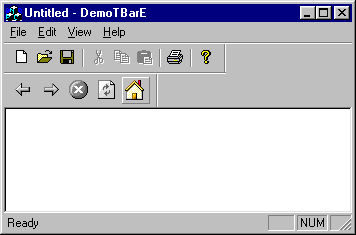
在工具条用CMainFrame::OnCreate()创建后,需要添加下面代码,但前提是需要创建两组位图资源:IDB_TOOLBAR_COLD用于正常情况;IDB_TOOLBAR_HOT用于酷按钮情况。
// Set up hot bar image lists.
CImageList imageList;
CBitmap bitmap;
// Create and set the normal toolbar image list.
bitmap.LoadBitmap(IDB_TOOLBAR_COLD);
imageList.Create(21, 20, ILC_COLORDDB|ILC_MASK, 13, 1);
imageList.Add(&bitmap, RGB(255,0,255));
m_hotToolBar.SendMessage(TB_SETIMAGELIST, 0, (LPARAM)imageList.m_hImageList);
imageList.Detach();
bitmap.Detach();
// Create and set the hot toolbar image list.
bitmap.LoadBitmap(IDB_TOOLBAR_HOT);
imageList.Create(21, 20, ILC_COLORDDB|ILC_MASK, 13, 1);
imageList.Add(&bitmap, RGB(255,0,255));
m_hotToolBar.SendMessage(TB_SETHOTIMAGELIST, 0, (LPARAM)imageList.m_hImageList);
imageList.Detach();
bitmap.Detach();
其中,SendMessage是Visual C++ 6.0中的CToolBarCtrl类新增加的函数,而且还支持24位色,而不是以前的16色。
>>> DOWN !!! >>>下载源代码及演示程序