本程序讲述如何在对话框中实现3D文本效果,参见下图。
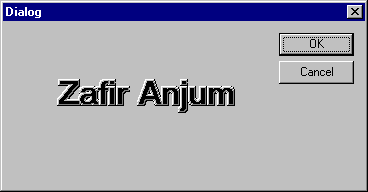
///////////////////////////////////////////////////////////////////////////
//
// MyTextButton.h interface for CMyTextButton
// (c) Roger Onslow, 1997
// use freely and enjoy
///////////////////////////////////////////////////////////////////////////
//
#ifndef _CMyTextButton_
#define _CMyTextButton_
///////////////////////////////////////////////////////////////////////////
//
// CMyTextButton control
class CMyTextButton : public CButton {
bool m_bUse3D;
public:
CMyTextButton() : m_bUse3D(true) {}
void Use3D(bool bUse3D=true) { m_bUse3D = bUse3D; }
protected:
void Draw(CDC* pDC, const CRect& rect, UINT state);
//{{AFX_MSG(CMyTextButton)
afx_msg void DrawItem(LPDRAWITEMSTRUCT lpDrawItemStruct);
afx_msg BOOL OnEraseBkgnd(CDC* pDC);
//}}AFX_MSG
//{{AFX_VIRTUAL(CMyTextButton)
virtual void PreSubclassWindow();
//}}AFX_VIRTUAL
DECLARE_MESSAGE_MAP()
};
///////////////////////////////////////////////////////////////////////////
//
#endif
///////////////////////////////////////////////////////////////////////////
//
// MyTextButton.cpp - large text which acts as a button
// (c) Roger Onslow, 1997
// use freely and enjoy
///////////////////////////////////////////////////////////////////////////
//
#include "stdafx.h"
#include "MyTextButton.h"
#ifdef _DEBUG
#undef THIS_FILE
static char BASED_CODE THIS_FILE[] = __FILE__;
#endif
///////////////////////////////////////////////////////////////////////////
//
// CMyTextButton
BEGIN_MESSAGE_MAP(CMyTextButton, CButton)
//{{AFX_MSG_MAP(CMyTextButton)
ON_WM_DRAWITEM()
ON_WM_ERASEBKGND()
//}}AFX_MSG_MAP
END_MESSAGE_MAP()
void CMyTextButton::PreSubclassWindow() {
SetButtonStyle(GetButtonStyle() | BS_OWNERDRAW);
}
///////////////////////////////////////////////////////////////////////////
//
// CMyTextButton message handlers
void CMyTextButton::DrawItem(LPDRAWITEMSTRUCT lpDrawItemStruct) {
CDC* pDC = CDC::FromHandle(lpDrawItemStruct->hDC);
ASSERT_VALID(pDC);
CRect rectClient = lpDrawItemStruct->rcItem;
Draw(pDC,rectClient, lpDrawItemStruct->itemState);
}
void CMyTextButton::Draw(CDC* pDC, const CRect& rect, UINT state) {
CString text; GetWindowText(text);
int l = text.GetLength();
CRect rectClient = rect;
// get font from control
CFont* pFont = GetFont();
// ensure we have a valid height and width and select the font
LOGFONT logfont;
pFont->GetObject(sizeof(LOGFONT),&logfont);
if (logfont.lfHeight == 0) logfont.lfHeight = 20;
logfont.lfWidth = 0; // 0 so it will be calculated
logfont.lfWeight = 1000;
logfont.lfEscapement = logfont.lfOrientation = 0;
CFont tryfont; VERIFY(tryfont.CreateFontIndirect(&logfont));
CFont* pFontOld = pDC->SelectObject(&tryfont);
// get the control size and adjust font width & height accordingly
if (m_bUse3D) rectClient.DeflateRect(3,3);
CSize textSizeClient = pDC->GetTextExtent(text,l);
if (rectClient.Width()*textSizeClient.cy >
rectClient.Height()*textSizeClient.cx) {
logfont.lfHeight = ::MulDiv(logfont.
lfHeight,rectClient.Height(),textSizeClient.cy);
} else {
logfont.lfHeight = ::MulDiv(logfont.
lfHeight,rectClient.Width(),textSizeClient.cx);
}
logfont.lfHeight--; // fudge factor
if (m_bUse3D) rectClient.InflateRect(3,3);
// create adjusted font and select
CFont font; font.CreateFontIndirect(&logfont);
pDC->SelectObject(&font);
textSizeClient = pDC->GetTextExtent(text,l);
int minx = rectClient.left+(rectClient.Width()-textSizeClient.cx)/2;
int miny = rectClient.top+(rectClient.Height()-textSizeClient.cy)/2;
int oldBkMode = pDC->SetBkMode(TRANSPARENT);
COLORREF textcol = ::GetSysColor((state & ODS_FOCUS) ? COLOR_GRAYTEXT
: COLOR_BTNTEXT);
COLORREF oldTextColor = pDC->SetTextColor(textcol);
int cx = minx;
int cy = miny;
if (m_bUse3D) {
int s = (state & ODS_SELECTED) ? -1 : +1;
cx += 3; cy += 3;
// draw 3D highlights
pDC->SetTextColor(::GetSysColor(COLOR_3DDKSHADOW));
pDC->TextOut(cx-s*2,cy+s*2,text);
pDC->TextOut(cx+s*2,cy-s*2,text);
pDC->TextOut(cx+s*2,cy+s*2,text);
pDC->SetTextColor(::GetSysColor(COLOR_3DHILIGHT));
pDC->TextOut(cx+s*1,cy-s*2,text);
pDC->TextOut(cx-s*2,cy+s*1,text);
pDC->TextOut(cx-s*2,cy-s*2,text);
pDC->SetTextColor(::GetSysColor(COLOR_3DSHADOW));
pDC->TextOut(cx-s*1,cy+s*1,text);
pDC->TextOut(cx+s*1,cy-s*1,text);
pDC->TextOut(cx+s*1,cy+s*1,text);
pDC->SetTextColor(::GetSysColor(COLOR_3DLIGHT));
pDC->TextOut(cx,cy-s*1,text);
pDC->TextOut(cx-s*1,cy,text);
pDC->TextOut(cx-s*1,cy-s*1,text);
pDC->SetTextColor(textcol);
}
// draw the text
pDC->TextOut(cx,cy,text);
// restore DC
pDC->SetTextColor(oldTextColor);
pDC->SetBkMode(oldBkMode);
pDC->SelectObject(pFontOld);
}
BOOL CMyTextButton::OnEraseBkgnd(CDC*) {
return true; // we don't do any erasing...
}
- 下一篇:AVI动画按钮